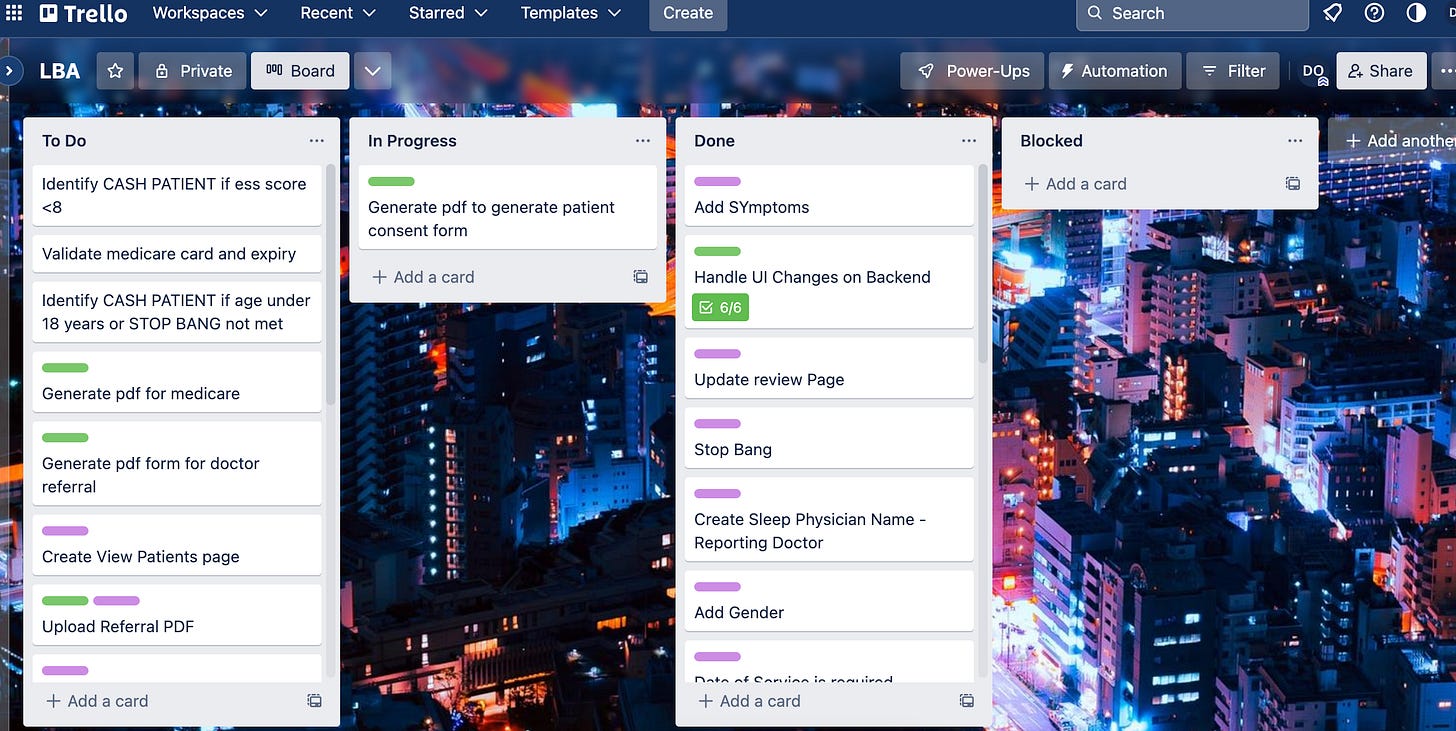Top 5 Kanban Tools to Streamline Your Workflow
Create a quick visual of your tasks for the added productivity boost
Hello to all the weekend developers!
You are part of the passionate tribe that picks up steam to get to do what you love doing! To help you with your journey, this edition talks about the different tools that you can use to visualize your workflow.
Last week, I covered the essentials of Kanban. If you have not got a chance, you can read this here:
When looking at the tools, the simplest tools are the best ones as you want to get started fast and do not want to spend time learning the intricacies of some of the tools. So I have taken special care to list only the easiest tools to use.
I have ordered the list from the simplest to the most complex.
Physical Wall
Yes, use a door or a wall near your desk to create a Kanban board. Use sticky notes to move the tasks around. This is super effective as doing something with your hands feels raw and you can feel the progress you are making. No frill, only need a blank wall, sticky notes, and a pen.
Draw.io
This is not exactly a Kanban Tool. It is one of the best tools available to create a flowchart or any diagrams to express your ideas. It has a Kanban Template which I used to create a simple board in last week’s edition.
When you open https://draw.io, it prompts for the templates. Under the basic templates, you can see the Kanban template.
Again zero bells and whistles and it is free.
Trello
Trello is one of the first tool that I started with. It is also one of the simplest tools to use out there. For personal projects, Trello is great. It doesn’t have too many bells and whistles which helps you stay focussed. It has limitations of 10 boards but for personal projects, I found that is sufficient.
Jira
This is a tool that many organizations use. Its free version gives you the ability to have up to 10 people on the team. You can have a very simple configuration to get started. The key advantage of using Jira is that as most organizations use it, there is a good chance you will have to use it sometime in the future.
Asanas
This is one of the tools with few bells and whistles. The advantage is that it has unlimited boards and you can share it with up to 5 team members. The downside is you need to use a work email to sign up. You cannot use personal emails to sign-up for it.
Action
Taking action brings momentum. So here’s one action you can take.
Start using one of the 5 tools today. See how you find it and let me know.
Weekend Reads
Liked this and you want more of this? Please click on the subscribe button below to get weekly updates.